I got my Meater 2 plus two week ago, and it works perfectly, both standalone and in Home Assistant.
Meater 2 plus does not have wifi, but relies on Bluetooth, so we need a device to connect it to wifi and the Meater cloud. I use my own phone, but if you have a spare phone or tablet, you could use that instead. This would allow you to use the spare phone/tablet as a wifi bridge for your Meater 2 plus, and then you, and your entire family, will be able to monitor temperatures from your own phones, even when you are out of the house, because it’s all connected to the Meater cloud.
You should start by setting everything up using the Meater app. Create a Meater account, and do your first cook. This will push data to the cloud, that allow us to integrate it in Home Assistant.
In Home Assistant, go to Settings, Devices & Services, Add Integration, search for Meater, and Add it.
It will ask for email and password of the Meater account you just created.
Go to Devices, and find your Meater, at this point I recommend that you start a cook, to make things easier.
You will notice that your Meater have a long auto generated name. I renamed mine to “Meater 2 plus”, since this is the only Meater device i have.
My Meater entities was not named correctly, so I had to rename them manual. You can see how I renamed mine here:
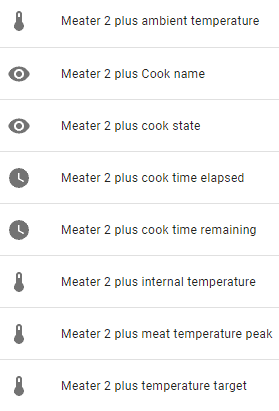
And the result is shown here:
The temperatures updates every 30 seconds.
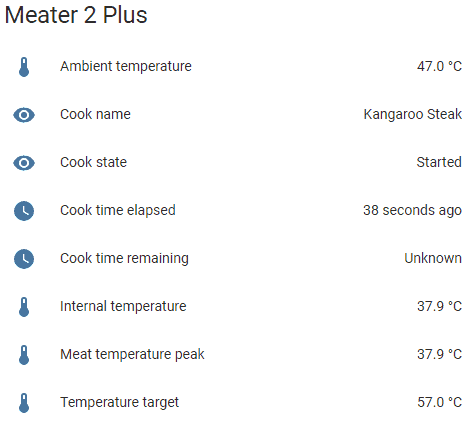
Now it’s time to make a cool dashboard, and happy cooking 🙂
Here is my review of the Meater 2 Plus.
This was made and tested on Home Assistant version 2024.1.5.