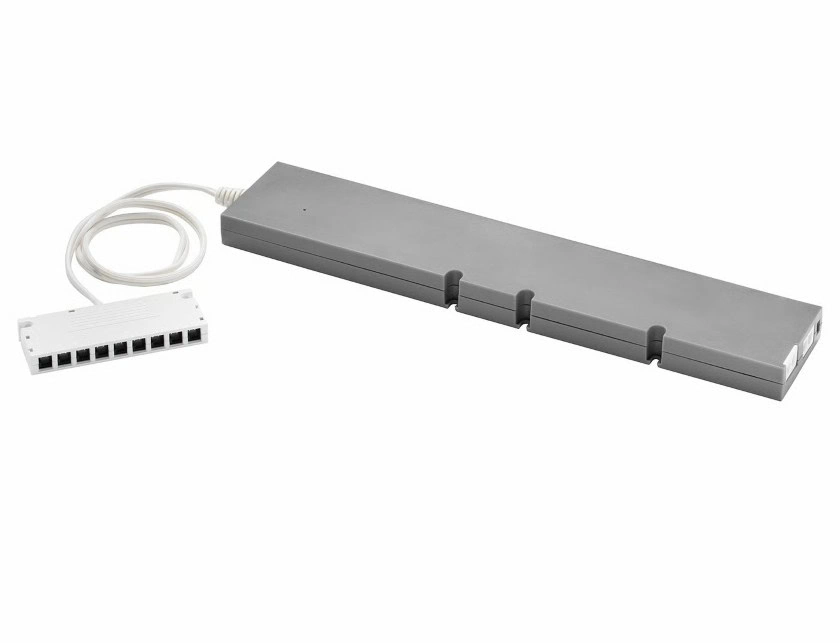I use 2 of these every day. I will share my thoughts about the TP-link HS110 and the integration with Home Assistant.
The TP-link HS110 is a standard wifi smart plug with energy measuring, there is a ton of different models to choose from, but the software in these, is what makes them better than most.
I have owned these for several years, and initially used them with IFTTT. My use case for them have changed multiple times, and the smart home system is now Home Assistant.
You should start by setting them up via the TP-link kasa app, it’s easy to do, and you will quickly have them connected to wifi. At this point we don’t need the kasa app anymore, because we can configure the remaining from other systems.
I highly recommend that you login to your router, and give the HS110 a DHCP reserved IP address, so it will always be the same.
Next step is to add the TP-Link Kasa Smart integration to Home Assistant.
Go to Settings, Devices & Services, Add Integration, search for TP-Link Kasa, and Add it.
Add a device, and enter either the IP address you just reserved, or enter the hostname of the HS110.
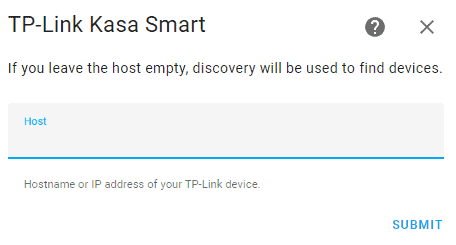
The result will look like this.
Total consumption only takes data from the period set in purge_keep_days in Home Assistant.
Data will refresh every 5 seconds because this is a local connection.
This also means you don’t rely on any cloud or app, and that Home Assistant and the HS110 are communicating directly.
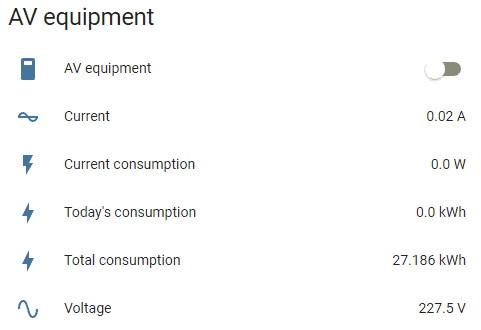
Conclusion:
When the setup is done, this is a very stable solution! I use my Denon AVR to turn on and off a HS110 with some other AV equipment connected to, and I turn it on/off multiple times a day, and it never fails.
The kasa app is fine, and does it’s job, but I never use it, because I rely on automations in Home Assistant instead.
The wifi connection is stable, the data refreshes every 5 seconds, what’s not to like? The only negative that comes to mind, is that it’s a little bulky compared to others, but I use my 2 devices behind other equipment, so I never see them.
This was made and tested on Home Assistant version 2024.1.5.