Not all devices are smart. Some can only be controlled by IR, and the Broadlink RM4 minis job is to make these devices controllable in Home Assistant anyway.
I picked this one up at Amazon. Here is an Affiliate link.
I have an AV receiver in my office that’s only controllable with an IR remote, so I bought a Broadlink RM4 mini to be able to remote power on/off the receiver. I also got an air conditioner with only a IR remote, and when I walk around my house, I can find multiple more devices that can only be controlled through IR, so a cheap IR blaster that can control all these devices, seems like a must. The Broadlink RM4 mini is cheap, but let’s see if it’s up to the task.
This was in the box.
The mount makes it easy to place the IR blaster on a wall.
It requires constant power via a micro-usb plug.

Initial setup is done via the Broadlink app. It connect to the device using Bluetooth, and configure wifi settings. When the devices is connected to wifi, I suggest you go to your router and make a DHCP reservation for it, so it will always get the same IP address.
Don’t start setting up all your IR devices in the app, as it might end up being double work if you want to use it from Home Assistant.
The device will be discovered automatic in Home Assistant. Click “Configure” to start setting it up.

The device is locked by default, so we need to follow the on screen instructions to unlock it.
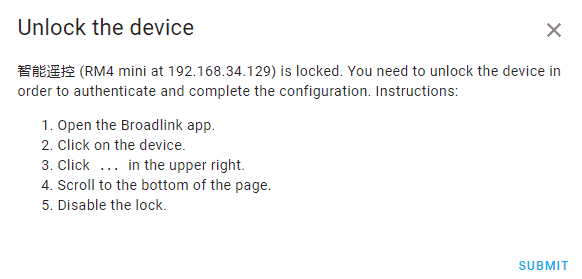
Find the device in the app, click the 3 small dots in the top corner, scroll down and remove “Lock device”.
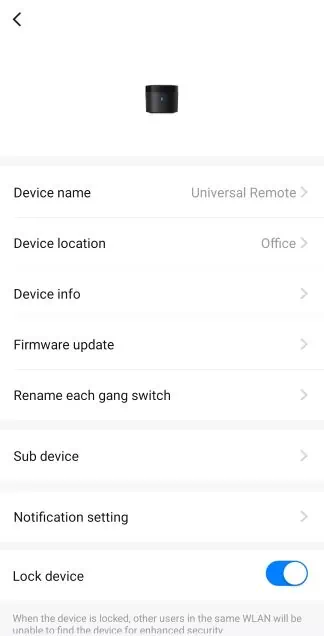
Give it a name in Home Assistant.
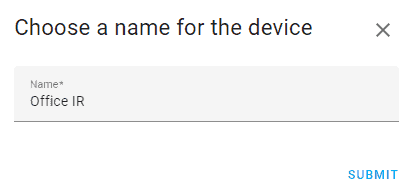
You can assign it to an area.
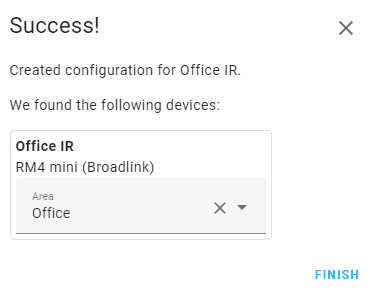
Now you can find The Broadlink RM4 mini under devices. But custom devices from the app is not added as entities in Home Assistant, so we need to learn the IR codes directly in Home Assistant instead.
To go developer tools, services, choose “Remote: Learn command”.
Choose the Broadlink RM4 mini as entity.
In “Device” type a name you can remember.
Under “Command” type the name of the command you want Home Assistant to lean and remember it. Both fields are case sensitive.
Under “Command type” choose IR.
Under “Timeout” set it to 30 seconds.
If you forget the names you have learned, you can find them in the file editor under .storage – Broardlink…..
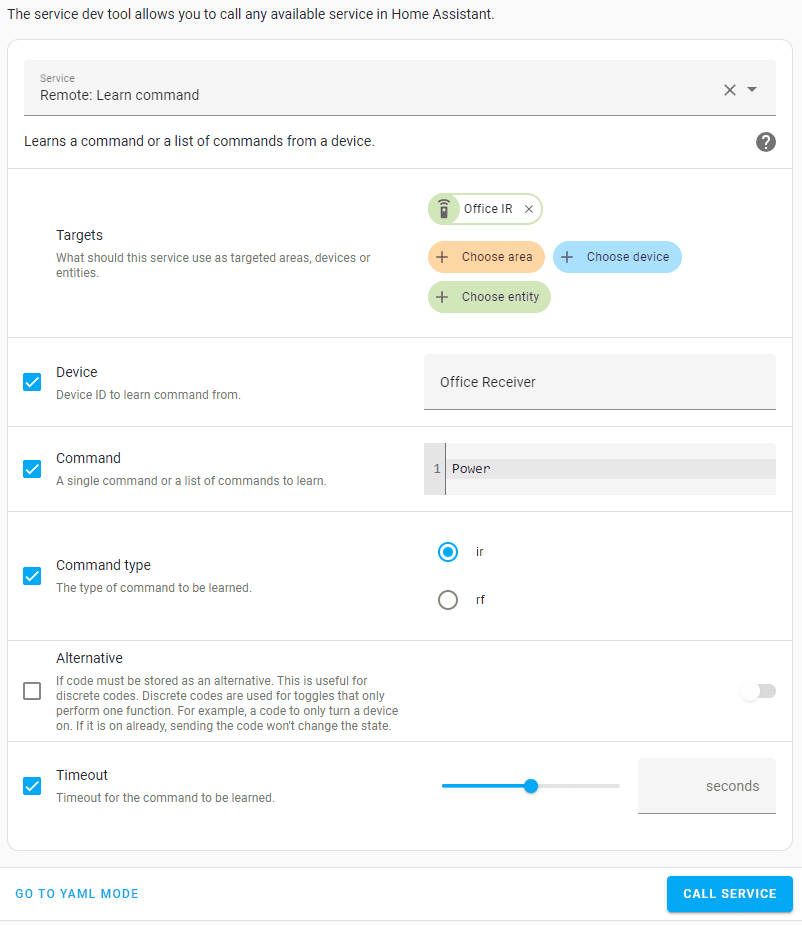
When you click “Call Service” you have 30 seconds to take your remote control and click the button you want Home Assistant to learn while pointing the remote at the Broadlink RM4 mini. The blue button will turn to a green, and now you can learn the next command by changing the “Command” and clicking “Call Service” again.
When you have learned Home Assistant new commands, I recommend you make a script for it, so you don’t have to remember the Device name and Command each time you have to use it.
To make a script for the new command, to go Automations and Scenes, Scripts, Add Script.
Give your script a name. As you can see I use the device name and the command in the name to make it easy.
Mode: Single.
Add Action – Remote – Send command.
Select the IR blaster you want to use as entity.
Under “Device”, use the same name as when you learned the command.
Under “Command”, use the same name as when you learned the command.
I just suggest you give it a test try by pressing the 3 dots and hitting “Run”.
Now you are ready to use it in an automation or to make a button in a Home Assistant Dashboard.
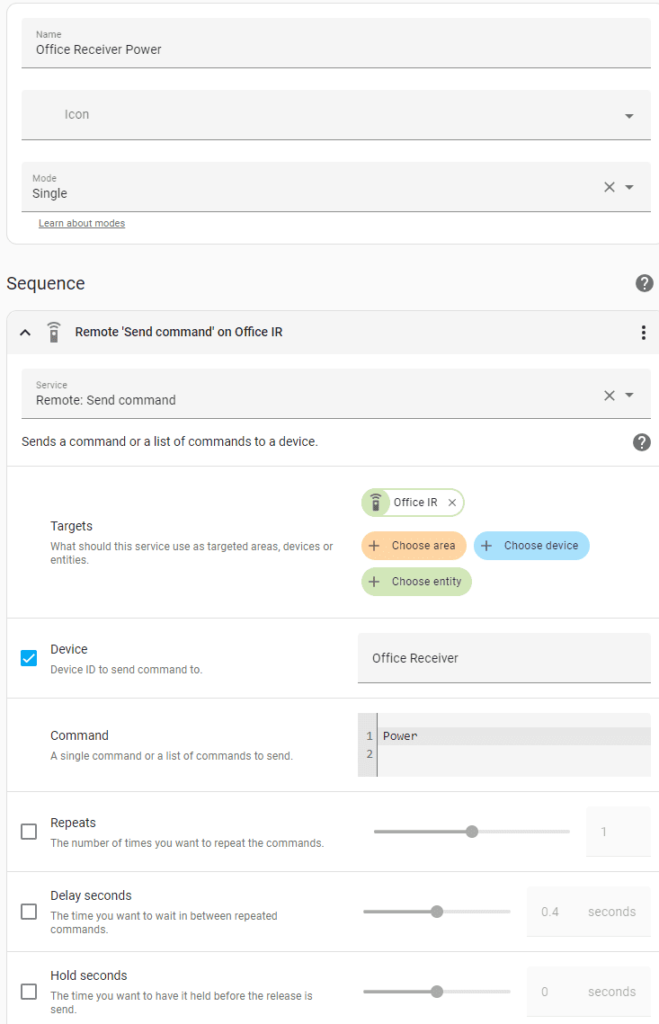
This way of integrating is very different from most other integrations I have tried in Home Assistant. But it works quite well when you learn to use it. If you have to learn Home Assistant many commands, it will be boring and one could certainly hope for an easier way to import new commands in the future, but if you only need a few commands for each device you need to control, I think it’s fine. It doesn’t take more than a couple of minutes to learn 5 commands and make scripts for them.
To stress test the device I installed it 10 meters from a Samsung TV with clear line of sight, and fired 100 IR commands. All 100 commands was received by the TV. The specification sheet promise 8 meters of range, so this is a very good result for the Broadlink RM4 mini.
I tried placing myself in the line of sight, but the commands was still received by the TV. If I placed myself 20 centimeters from the IR blaster, some of the commands was received twice on the TV, and if I opened up my refrigerator door to block the clear line of sight, no commands was received by the TV, but this was excepted at 10 meters with a solid obstacle blocking.
There where no delay from the commands being fired in Home Assistant, to the commands where received by the TV.
Conclusion:
The Broadlink RM4 mini is a great IR blaster at a very low price.
The range, latency, and consistency are perfect.
This device will easily make all your old legacy IR devices smart. Sure, you will need one in each room, but at the price point, you can’t even make 1 device smart with a Switchbot / Fingerbot.
If you need to learn tons of commands into Home Assistant, it will be very trivial, but hopefully a new way of importing commands will see the light of day at some point. If you only need to learn the basic 5-10 commands of each device you control, I don’t see the problem, it can be done in a few minutes.
I am positive surprised, I never thought it would be this great at that low price, so I will happily recommend The Broadlink RM4 mini.
I picked this one up at Amazon. Here is an Affiliate link.