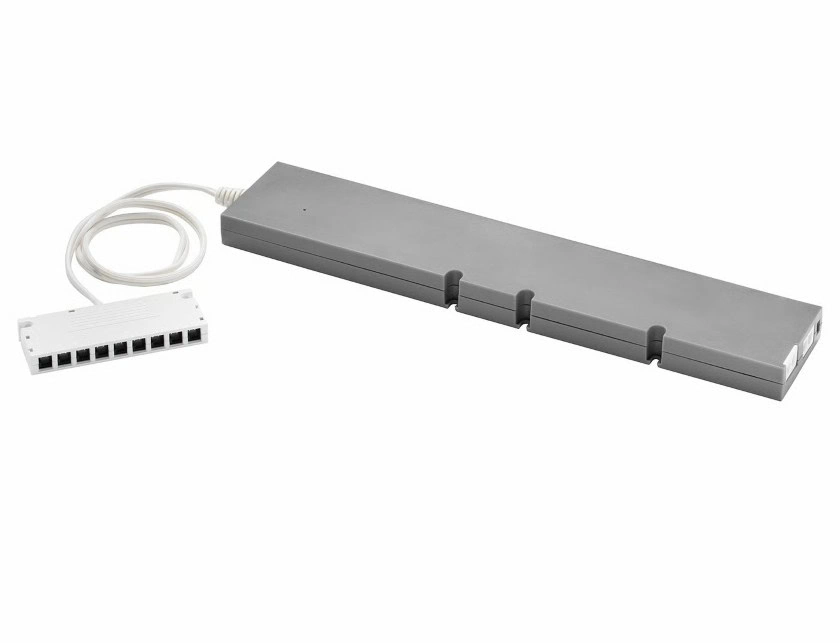Home Assistant have official support for the Meta Quest 3 VR headset, so let’s see what it can do.
First we need to install the Home Assistant Companion for Quest app. We need to do this through sidequest, since the app is not in the official app store right now.
If you like to geek, you properly installed apps via sidequest before, but if you haven’t, you can find a guide here.
If you want to update the app at some point, you need to do it via sidequest as well.
Once the Home Assistant Companion for Quest app is installed on your headset, it will ask for your server and login the first time you open it. If you have your server in the same network as the headset, it will find it automatic.
As you can see here, it looks exactly like Home Assistant on your phone.

These are the sensors that are enabled by default.
You can enable a lot more sensors if you like.
Right now there is 72 available entities/sensors.
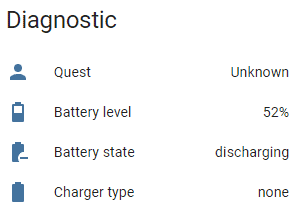
The Home Assistant Companion for Quest app is a fork of the minimal flavor Android app, so it doesn’t have all the features of the full android app.
But you can still control your entire home from your VR headset. That is pretty cool! I can see people are working on a real MR Home Assistant solution for the Meta Quest headsets, it’s still in testing, but it will be exiting to try out.
For now you are stuck with the android minimal version of the Home Assistant Companion app, but you can still create automations based on the sensors available, and create notification for your phone when your headset is running out of battery, so you never again have to pick up a dead headset when you are ready for some fun.
One of the very useful use cases I see right now, is using the MR feature while installing / testing / tuning sensors, because you will have both hands free to work while you can see the status of the sensor in real-time in the headset. Of course the camera have some limitations, but it’s way better in Meta Quest 3 than in the previous models.
You can buy the new Meta Quest 3S using this Affiliate link.
This was made and tested on Home Assistant version 2024.6.4.