The MeatStick V comes with built-in WiFi, a fantastic addition to Bluetooth, because it allow you to watch it in the sous vide or similar without being home. Let’s see how it does in a test.
The MeatStick V is clearly targeting products like the Meater 2 Plus (Renamed to Meater Pro) which I did a review of in 2024. But it adds additional features like WiFi, and the possibility to submerge it under water while you cook, for example in a sous vide, due to its IPX9K rating. It uses a rechargeable base station with USB-C, so you don’t need to change batteries again. The allowed ambient temperature is now up to 650 degrees Celsius, where the Meater Pro runs out at 550 degrees. The probe thickness is now 5 mm and minimum insertion line is 6,4 cm from the tip, both match the Meater pro specifications. That a lot of improvement on paper, but let’s put it to the test, and see if we get perfect results, now that we have almost perfect specifications.
Beside a few pieces of paper, here is the content of the box.
The MeatStick V does not integrate with Home Assistant right now while I am testing it. But according to the company behind, they are working on an integration. When they release it, I will do a separate article to see how the integration works.

The setup is easy, install the MeatStick app on your android or IOS device, create an account, and follow the on-screen guides to get started. This involves connecting the MeatStick base to WiFi by selecting a network and typing the password. The biggest hassle is granting all the required permissions on the phone. The connection between the probe and the base is low range, so you will have to keep the base close to the cooking area. The base will always be required to relay the connection via either WiFi or Bluetooth 5.4 with long range.
I have used the MeatStick V for 2 months in order to give a detailed review. During this period I have cooked different types of meats in different type of devices, like oven, air fryer, frying pan and sous vide. The first thing you notice is the size, it’s smaller and thinner, making it easy to place it in your meat, and making a smaller impact on the meat. You need to insert the probe a minimum of 6,4 cm into the meat, this spot is marked by a narrow black line.
The app lacks information about the smart base. You think you need to click the Xtender button in the app to find the base, but that page will tell you how to buy a MeatStick Xtender. Instead you need to click on the WiFi button, which will take you to your smart base settings, where you can check for firmware updates, and put the base into silent mode, change WiFi, and do a factory reset. I miss some battery information about the base here. If you access this page when the smart base is sleeping, you will be asked to do the WiFi setup wizard, instead of turning on the smart base, that could be better, but it is something that could easily be fixed with an app update. I switched the language to English for the sake of this review, and because it was mixed Danish / English. After I switched and restarted the app, a lot of the text is still in Danish as you can see on the right picture.
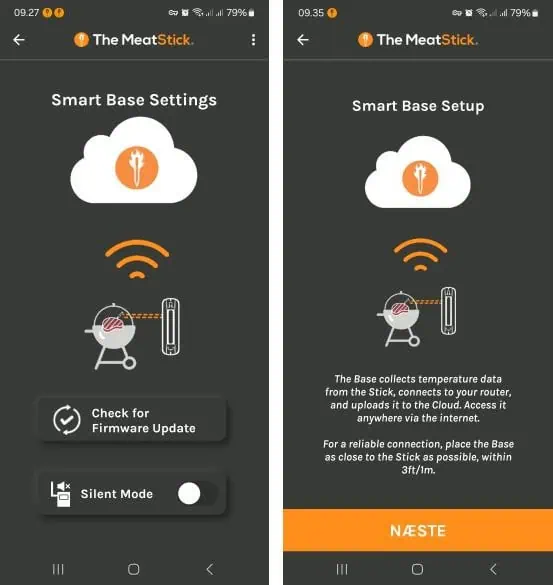
One of the differences between the MeatStick V and the Meater Pro, is that out of the box, the Meater Pro will sound an alarm about 3 degrees before you hit the target temperature, so when you take the meat away from the heat, it will slowly raise the last bit when resting. The MeatStick V sounds the alarm when you reach the temperature target. It is not a big thing, you just have to remember that, when you are setting the temperature target on your cook. This turns out to be the default setting on the MeatStick V, you can set an early temperature waring, just like the Meater Pro. You can also adjust the alarm for ambient temperature, and it works as promised.
The sticky notification on my phone when the cook is running, is really nice, it provides plenty of information, as you can see in this screenshot. It’s just a shame that the time shown is the running time, and not the estimated time left, as that would have been way more useful information. There is a translate error as well, because it’s shows “Anslået”, which is the Danish word for “Estimated”, and under that you have “Manglende” which is the Danish word for “Time left”.
Beware that if your probe looses connection, this notification will tell you everything is running fine and the time will keep counting, so you need to open the app to check once in a while.
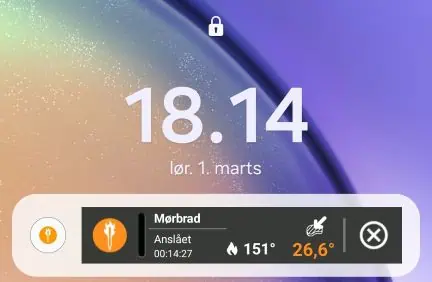
I got this tip when I opened up the app to do a cook. I think it’s meant for older MeatStick models, but it’s very confusing when you only have the MeatStick V probe setup in the app.

As you can see from the points above, there is room for improvement in the app. If you look at the screenshot to the right, it looks like no one from the MeatStick have ever tried to do a cook while using Celsius instead of Fahrenheit, because the numbers are overlapping. The hardware seems good, and that’s important because the app can be updated to fix these smaller problems, while the hardware have to be good before shipping the devices. I hope The MeastStick will update the app to fix these smaller issues because it will make the MeatStick V a very compelling and complete product.
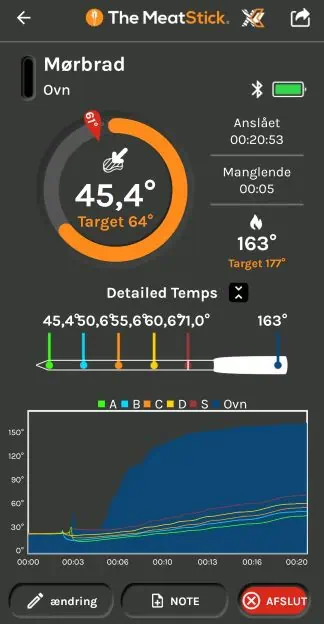
I took some pictures of one of my cooks, where I prepared pork tenderloin. I inserted the MeatStick V before seasoning, so it got some salt and pepper on it. It was here I discovered that by default the MeatStick app did not warn some degrees before the meat was done, so it ended up with a center temperature of 70 degrees after resting, but the meat was still delicious and not overcooked.


I tried using the MeatStick V in my sous vide. I have an original SousVide Supreme which is all metal, and that was a problem for the MeatStick V. The metal blocked the signal between the probe and the base, causing the base to beep. I tried placing the base next to and on top of the sous vide, and even if there where only 10-20 cm between the base and the probe, it wouldn’t connect. When I opened the top of the sous vide, it reconnected again. It made me think about the sous vide use case for the MeatStick V, and I don’t think it makes much sense anyway, since you would always leave the meat in the sous vide long enough for the meat to reach the water temperature, which is the whole point of the sous vide, so using a temperature probe might be redundant anyway. But if you have a sous vide where there isn’t metal all the way around, you could use the MeatStick V to double check temperatures.
To make sure the probe could indeed function submerged under water for longer periods, I lowered it into a glass of hot water, and watched the 6 temperature sensors slowly falling in temperature, and measuring slightly warmer temperature in the top of the glass. It looks like the 5 internal sensors are very accurate, and the external sensor can miss by a few degrees, which make total sense, since it is capable of measuring a huge temperature range.

I have seen a few connectivity problems during my testing. Switching from Bluetooth to WiFi is sometimes problematic. The Xtender goes to sleep during a cook if you have falling temperatures for more than 40 minutes, I can accept this, as it is not normal behavior during normal cooking. I also get a warning that I need to put the Xtender closer to the probe, but then 5 seconds later, the problem fixed itself. This could be a bit better, the idea of a probe connected to WiFi and cloud, should be equal to no connectivity issues.
When you are done cooking, you can safely put the MeatStick V in the dishwasher, and let the dishwasher do the cleaning job for you. When done, dry it, and place it back in the charger.
Conclusion:
It is a little difficult to conclude on the MeatStick V. The hardware seems good, the internal temperature sensors are precise, but the software, firmware, and connectivity side of this product still have room for improvement at this time.
The price of the MeatStick V is similar to Meater Pro. If the added features of WiFi and being able to submerge the probe while cooking, is a big deal to you, the MeatStick V could be the right choice for you. I am sure the MeatStick V will be updated to address all the small software issues I have mentioned, and when they do, it will be a very good product, at a very good price.
You can buy the MeatStick V using this Affiliate link.
The MeatStick V was send to me free of charge, but this review is still my honest opinion, and is by no means affected by how I acquired the MeatStick V.